11 steps to make your pc faster – Solve slow running problem
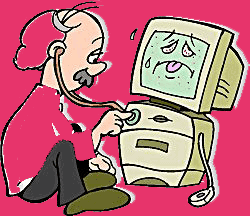 Maximum people using PC (personal Computer ) have not enough
knowledge how to fix common problems of computer. As a result they suffer too much which actually unnecessary .
Some common problems are rebooting the pc , slow performance , heat problem ,
keyboard and mouse problem and many more.
Maximum people using PC (personal Computer ) have not enough
knowledge how to fix common problems of computer. As a result they suffer too much which actually unnecessary .
Some common problems are rebooting the pc , slow performance , heat problem ,
keyboard and mouse problem and many more.
I surprised when I heard that a MBBS doctor does not know
how to mail to someone. So I think I can share anything and I will found some
people that they do not know the solution of the problem. So I am writing today
about slow performance of computer.
Why a computer perform slowly
Computer is a combination of some hardware which is operated
by a software which is known as OS (operating system). An operating system is
also a combination of command and by which you can operate your system. So you
just need to command what you wanna do . when you give a command operating
system just follow your command . but operating system also have limitation to
operate your command quickly . when it over or the command is not sufficient
for your operating system then it perform slowly or your system do hang. So all
about your system capacity .
How can you fix it easily
So you have to work all time within your capacity and
operating system have some instruction to perform your system smoothly . some
points are listed below
a. Reboot your pc
b.
Uninstall heavy program from operating system
drive
c.
Disk defragment
d.
Cleaning temp files
e.
Cleaning %temp% files
f.
Cleaning cookies files
g.
Cleaning prefetch files
h.
Use light desktop background image
i.
Keep clean your desktop
j.
Use minimum 20GB space to your operating system
drive
Note: Reboot of PC can solve your problem for temporary but
you have to follow other points must to keep your PC faster. To remove temp , %temp% , recent , cookies,
prefetch , go to run command and delete those files. Now a days people use
minimum 500GB hard drive. So try to keep enough space on your operating system
drive and in every drive you can keep minimum 300 to 600 MB space. Otherwise
when you will work on that drive you can face slow performance. Corrupted hard drive is also reason for slow performance. You
have to fix bad sector problem in your computer to fix the slow performance.
This points Is for low configuration computer. Actually those
people who use low configuration computer they face slow performance. So this
steps can help you to perform your computer faster then before.
No comments:
Post a Comment